- Contact Us
- 13 11 55

With Suncorp Bank Clear Options Credit Cards
and Samsung Pay, you can pay with your
compatible Samsung device

SCROLL DOWN TO LEARN MORE


Swipe up on your device

Authorise securely with your
fingerprint or PIN

Hover your phone over
the card reader
Sign into your Samsung Account
Set up your fingerprint for authentication
Take a photo of your credit card and enter in the remaining required details

Enter in the unique code sent to you via SMS
Samsung Pay lets you use your compatible Samsung device to securely pay using your Suncorp Clear Options Credit Card in store and within apps.
Just like you do with your card today, simply tap your phone at a contactless terminal, for purchases under $100. For purchases over $100, your Suncorp Clear Options Credit Card PIN is required for additional security.
For terminals that don't have contactless technology (i.e. older terminals where you currently have to insert your card), tap your phone over the screen, choose 'credit card' account and enter your PIN on the terminal.
Samsung Pay offers a simple, secure and convenient payment experience that doesn't require searching through your wallet or purse.
All Suncorp Clear Options credit cards can be used with Samsung Pay. Suncorp Visa Debit and eftpos cards are not currently accepted.
No. Suncorp Visa Debit and Suncorp eftpos cards are currently not accessible with Samsung Pay.
You can use Samsung Pay on the following Samsung devices:
Ensure your Samsung device has been updated to Marshmallow 6.0 software.
Ensure your mobile phone number is registered with Suncorp.
Samsung Pay requires you to sign in with a Samsung account. If you don't already have a Samsung account, you can sign up for free during the Samsung Pay setup process or at account.samsung.com. If you have any queries about your Samsung account, please contact Samsung on 1300 362 603.
Follow these simple steps:
1. Sign in to Samsung Pay with your Samsung account.

2. Set up your Samsung Pay PIN or fingerprint - this will be used for all your Samsung Pay transactions.
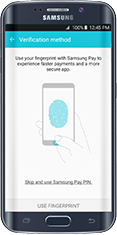
3. If you choose to use your fingerprint and have not already registered a fingerprint on your device, you will be asked to register your fingerprint.
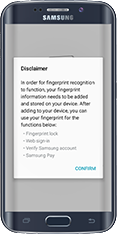
4. Samsung Pay will ask you to verify your fingerprint. You will then be asked to create a Samsung Pay PIN.

Your Samsung Pay is now set up and you can add your Suncorp Clear Options credit cards.
Try the following steps to set you up on Samsung Pay.
1. Select 'Add Card' in your Samsung Pay app.

2. Put your card on a flat surface. Your device will take a photo of your card in the frame on screen to read the card number. Alternatively, you can enter in your card number manually.

3. Follow the instructions on screen to enter in your details.
4. Read, understand and accept The Suncorp Clear Options Credit Card Samsung Pay Terms and Conditions.
5. Select SMS or Call Bank option to verify your identity. If you select SMS, Suncorp will send you an Online Activation Code (OAC) via SMS that you will need to enter to continue.

6. You will be asked to use your finger to sign your signature on the screen.

7. Your card registration is now complete and your card is ready to use with Samsung Pay.
Your card may have been declined due to your account being:
Please contact us on 13 11 55 if you require any further information.
You can use Samsung Pay almost anywhere that you can currently swipe or tap your Card to pay. However, Samsung Pay will not work with card readers where it is necessary to insert your card into the reader. These types of card readers are commonly found at petrol pumps, bus/train stations, and vending machines.
You will need an active internet connection when setting up Samsung Pay/registering your card but you don't need an internet connection to use Samsung Pay in stores. Your device uses Near Field Communications (NFC) or Magnetic Secure Transmission (MST) to communicate with the terminal. However, it is recommended that you periodically connect to the internet to ensure your Samsung Pay updates.
Samsung Pay will not work at ATMs. You will need to use your physical cards to complete these transactions.
1. Initiate Samsung Pay by either swiping-up from the home button or opening the Samsung Pay app from the home screen.
2. Select the card you want to pay with by swiping left or right.
3. Verify your fingerprint (or alternatively enter your Samsung Pay PIN) and touch your phone to either the card reader or contactless reader within approximately 20 seconds to complete the transaction.
Samsung Pay can be used almost everywhere around the globe. If you can use your card in the country you are travelling to, you should be able to use Samsung Pay to make a payment. The same fees and charges that you would normally incur with your card will be applied when using Samsung Pay overseas.
Online and in-app purchases are not supported by Samsung Pay at this stage.
The same daily spending limits for your Card will be ready to use with Samsung Pay.
You can register the same card on up to 4 Samsung devices. Please note, that if you register your card on more than one device, any SMS communications about your Samsung Pay account will be sent to the mobile phone that is registered with Suncorp.
If you are unsure what mobile phone number is registered with Suncorp, please contact us on 13 11 55.
You can register up to 10 payment cards in Samsung Pay.
No. Samsung Pay functionality is only available on your credit account linked to your Suncorp Clear Options Credit Card.
Using Suncorp Clear Options credit cards with Samsung Pay is secure. There are a number of features that enhance its security. Some of these include:
For enhanced security, your actual credit card number will never be stored on the Samsung device. Following registration with Samsung Pay your card number will instead be replaced by a unique Digital Card Number each time you add a new card to your device. This Digital Card Number will then be transmitted to merchants in place of your actual card number for in-store purchases.
If your phone is lost or stolen, Samsung's Find My Mobile feature enables you to locate, lock and even wipe your device remotely.
Additionally, contact Suncorp on 13 11 55 to delete your cards from Samsung Pay. Once the cards are deleted from Samsung Pay app, your phone can no longer be used to make transactions until cards are registered to Samsung Pay again. In the meantime, please use the physical card to make transactions.
Please report a lost or stolen card to Suncorp immediately on 13 11 55. We will help you in blocking your lost card. Once this is processed, transactions will be declined on Samsung Pay until the replacement card is registered to Samsung Pay.
You have to install the Samsung Pay App and register your cards again, make sure you delete the cards from your old device.
Yes, eligible Suncorp Clear Options credit cards added to Samsung Pay will continue to receive all the security, benefits and rewards that you receive today with your physical card.
Yes, any Eligible Transaction made with Samsung Pay will continue to receive the rewards points as per the Suncorp Rewards Terms and Conditions.
Yes, all of the insurance benefits that come with your Suncorp Clear Options credit card are still available when you make transactions with Samsung Pay.
You can remove your Suncorp Clear Options credit card from Samsung Pay by selecting the card and then clicking on 'MORE' in the upper right hand corner of the screen. This will bring up an option to 'Delete' the payment card which will remove it from Samsung Pay once you authenticate it either with your fingerprint or PIN.
Samsung Pay will continue to use your old card until your new card is activated. You will have to register your new card with Samsung Pay before you can start spending.
Note: You will have to manually delete the old card by selecting the 'Delete Card' option.
The card will still be visible in the wallet but the transactions will be declined. Once you have a new card, you will have to register your new card with Samsung Pay before you can start spending.
Note: You will have to manually delete the previous expired card by selecting the 'Delete Card' option.
You will be able to return merchandise that you purchased using Samsung Pay based on the stores return policy. If you return an item paid with Samsung Pay, the store may require you to tap, wave or swipe your phone on the payment terminal to complete the transaction.
Please follow the same process as you would with a purchase on your card.
Yes. The latest 10 successful and/or refunded transactions in the wallet will be displayed for each card. Select the card for which you want to see the transaction history and then scroll down to view the transaction history. If you would like to view more of your transaction history please log in to your Suncorp mobile or internet banking account.
Any card that is suspended will still appear on the Samsung Pay app but it will be greyed out.
You can suspend and reactivate your card on Samsung Pay by contacting Suncorp on 13 11 55.
1. Press and hold the Back key to launch Samsung Pay.
2. Rotate the bezel to select the 'Add card' option.
3. Follow the prompts that will appear on your paired mobile device to complete the set up of Samsung Pay.
1. Press and hold the Back key to launch Samsung Pay.
2. If you added multiple cards to your Samsung Gear device, rotate the bezel to select your card.
3. Hold your Gear over the card reader to pay.
1. Press and hold the Back key to launch Samsung Pay.
2. Select 'More options'
3. If you added multiple cards to your Samsung Gear device, rotate the bezel to the card you want to delete.
4. Select 'Delete'.
5. Select the 'tick' to confirm deletion.
Yes, you will have the option to import both the payment and loyalty cards you have previously added to your Samsung Pay account.
Payment Cards
Loyalty Cards

National Australia Bank Limited (ABN 12 004 044 937, AFSL and Australian Credit Licence 230686) ("NAB") is the credit provider and issuer of Suncorp Clear Options Credit Cards. Suncorp-Metway Ltd ABN 66 010 831 722 ("Suncorp Bank") promotes and distributes Suncorp Clear Options Credit Cards on NAB's behalf under an agreement with NAB. NAB has acquired the business relating to this credit from Citigroup Pty Ltd (ABN 88 004 325 080, AFSL and Australian Credit Licence 238098) ("Citi") and has appointed Citi to assist to administer the Credit Cards. Suncorp Bank will not guarantee or otherwise support NAB's obligations under the contracts or agreements connected with the Credit Cards (other than those relating to Suncorp Internet Banking and Suncorp Telephone Banking).
